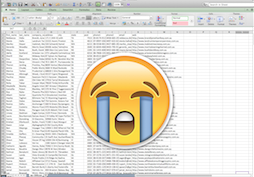10 things that will totally stuff up your mailing data
Have you ever sent your data list off to a mailing house only to find out it needs 5 hours of data manipulation?
This is a more common problem than you may think because it is the little things that can create a data file from hell. Keep these 10 points in mind next time you export your data and keep your boss and your mailing house happy.
- Hiding a row doesn’t delete it. The first thing we do when receiving a data file is to convert it to .TXT. This means any hidden rows will reappear.
- Converting also means that any multiple tabs will be lost. Keep all your data on the first tab to make sure it doesn’t get over looked. 100 tabs are not needed!
- Adding multiple lines look pretty, but they create all sorts of issues. If your address has two lines, create an Address Line 1 column and Address Line 2 column.
- Where are all these spaces coming from? Adding spaces at the end of cells means they will show in your address block.
- Keep your data up to date. Sending a letter to an address where your customer no longer lives is just straight up costing your business money. Take returned mail and no longer current customers out of your data list.
- We love suburbs! Please include them in your mailing list, Aus Post needs them. Yes, this happens more than you think it does.
- Formulas are not friends. What ever they are doing in there, it won’t be happening after the file is converted to TXT.
- Don’t send us all your customers’ personal information! We uphold strict privacy polices, however it is still unethical to send us their birthdays, phone numbers and how many children they have.
- , . ‘ “ “ : ? These characters are disliked by Aus Post’s automatic sorting machines. If an address has a unit number it is best to use / rather than ,
- Mailing lists are not a place for notes. John DELETE, Kenwick Store CLOSED or Jane TERRIBLE CUSTOMER are not suitable addresses. This can be a little embarrassing if it ends up in the mail. Make a new column for comments or just delete the entries that are old.
Now that you know what to look for, keep your eye out and clean up that list. Data lists can be huge, so being on top of things will not only save you money, but keep your marketing and communications effective.
Click here to download a sample data list.
Are you planning direct mailer and need a little help? Contact our data expert Brett on 08 9493 0477.